How to protect your Instagram
Essential Tips to Stop Hackers and Scammers From Stealing Your Instagram
Hey there gorgeous,
Last week we looked at Meta Verified’s new paid tiers and I noted that at this stage the only really interesting offering they have in these tiers is the extra protection against hackers and scammers. As in, if you pay them a monthly fee, it will be easier to get in contact with Instagram/Meta to deal with this unfortunate situation, if it happens to you.
Today I just wanted to drop by with a quick primer on how you can mitigate the risks of this occurring in the first place, if you’re not already across it.
First up- what should you do if you get a strange message on Instagram, that doesn't seem quite right? A DM telling you that you have breached copyright conditions on Instagram, you’ve been selected for a free Blue tick, or as I had once, that an account I followed needed me to send them a verification code for their account.
Often these types of requests come with a time sensitive message, urging you to act promptly or something terrible will happen. If you are on the receiving end of such a message, it is ok to sit with it before acting (yes the messages can feel threatening and scary, they feel threatening and scary when I get them. They are designed to be this way because the scammers want us to feel scared, and act from that sense of fear, because when we do, we are more likely to do as instructed).
If that message asks for an authentication code or password of ANY VARIETY, for ANY REASON :
1.Ask yourself – is this request something that I personally have triggered through trying to access my account, or is it a request that seemingly has come out of nowhere?
2.If you did not trigger the request yourself, block the account and delete the message if it came through your DMs and delete and ignore it totally if it came through your phone/email/ two factor authentication. If you personally are not trying to access your account, it means someone else is. And we can’t have that, right?
3.Instagram have publicly announced that they will NEVER send you a DM in Instagram. Any message you get in your DMs “from them” is by default a scam. Block those accounts without hesitation.
Now, what about backing your account up?
Imagine if you can for a second, losing everything you have ever posted on Instagram.. All the pictures, stories, videos, messages, campaigns, correspondence…. Everything. In the blink of an eye. Gone. Horrible, right?
Well that is the experience most people have when they lose their account to a scam or are hacked, and very few get their accounts back.
Having a copy of your account downloaded and stored offsite is one way to mitigate this horrific loss, and potentially a way that you can help prove to Instagram that you are the rightful owner of the account if required.
If you are starting to get a large Instagram following, you may want to program quarterly (or even monthly) data downloads into your diary.
How to download a copy of your Instagram data:
(this is straight from Instagram’s Help site and it occasionally changes so if it is not working for you, pop over there and check for updates)
If you want a copy of everything you've shared on Instagram, you can request a download of your data in a machine readable HTML or JSON format.
You'll need your Instagram account password to request this information.
IPHONE
Tap or your profile picture in the bottom right to go to your profile.
Tap in the top right, then tap Your activity.
Below Information you shared with Instagram, tap Download your information.
Enter the email address where you'd like to receive a link to your data, then tap Request Download.
Enter your Instagram account password and tap Next in the top right, then tap Done.
You'll receive an email titled Your Instagram Data with a link to your data.
Tap Download data and follow the instructions to finish downloading your information.
Note: It may take up to 30 days for Instagram to email you a download link.
Some data you have deleted may be stored temporarily for safety and security purposes, but will not appear when you access or download your data.
DESKTOP COMPUTER
Click in the bottom left, then click Your Activity.
Click Download your information.
Enter the email address where you'd like to receive a link to your data.
Click next to HTML or JSON to select the format you'd like to receive your data in, then click Next.
Enter your Instagram account password and click Request download.
You'll soon receive an email titled Your Instagram Data with a link to your data. Click Download data and follow the instructions to finish downloading your information.
Note: It may take up to 30 days for Instagram to email you a download link.
Some data you have deleted may be stored temporarily for safety and security purposes, but will not appear when you access or download your data.
Some quick, final things to consider:
*Make sure that your Instagram password is a good strong password and that it isn't used by you as a password anywhere else.
*In the Security section of your Settings set up Two-Factor authentication
*And if you really want to dot your i's and cross your t's do a Security Checkup from within the app.
- Go to the three bars in the top right of your profile page
-Settings and Privacy
-Accounts Centre
-Password and Security
-Security Checkup
Then follow the prompts
Yay you! Your account is now safe!
You can continue to create beautiful content for your audience, and build your account, knowing that you are much less likely to lose all that hard work.
Oh and a final note. If you are ever sent anything about Instagram that feels uncomfortable or you are pressured to take action immediately, assume you are the target of a scam. Give yourself the time to appraise the real situation, and maybe even talk to someone before you act on a request. Send me a DM if you don’t know anyone you trust to ask. Pausing and appraising the reality of what you are presented with may save you much heartache in the long run.
Xx Ilona





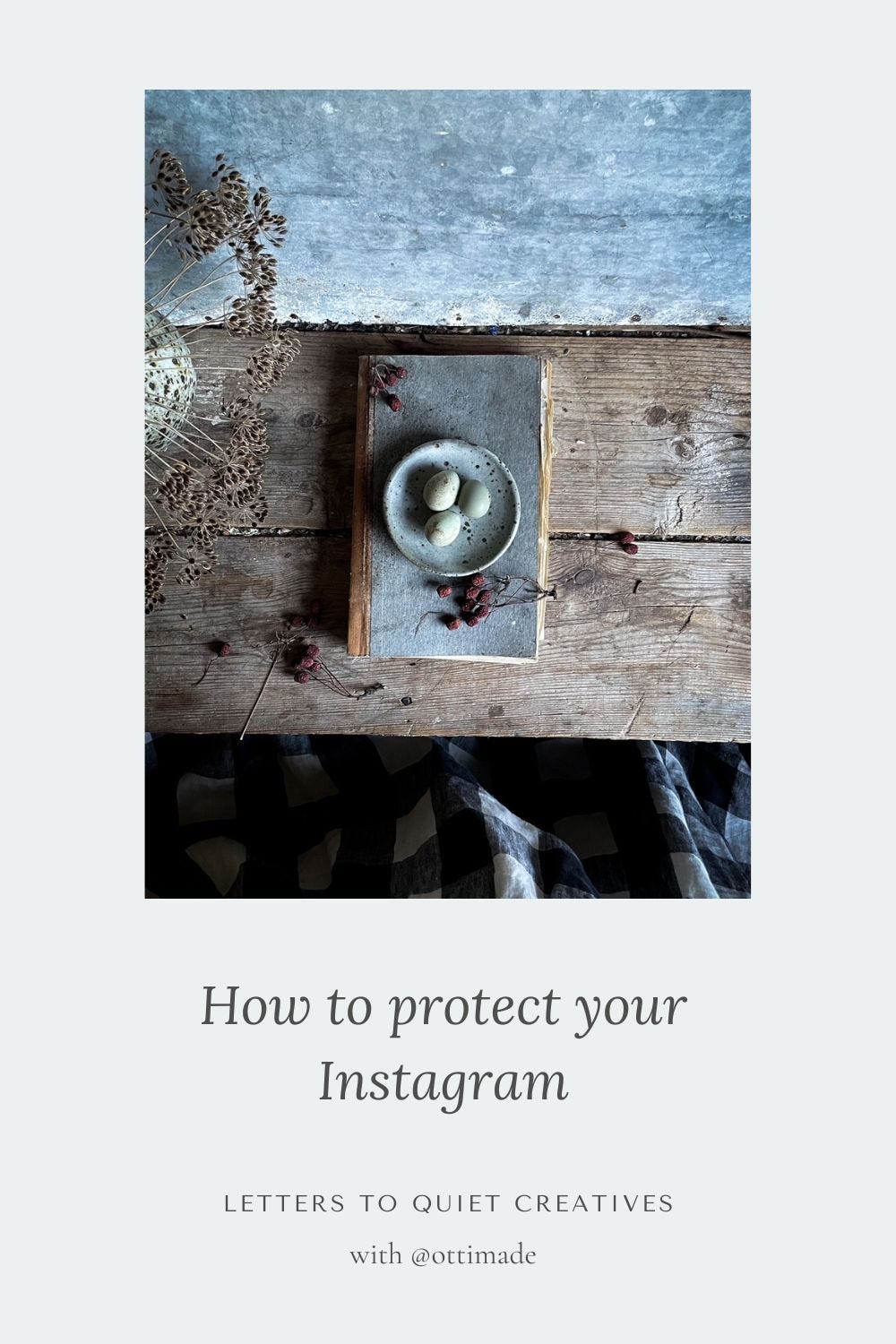

Thank you for taking the time to share this. It's really helpful x