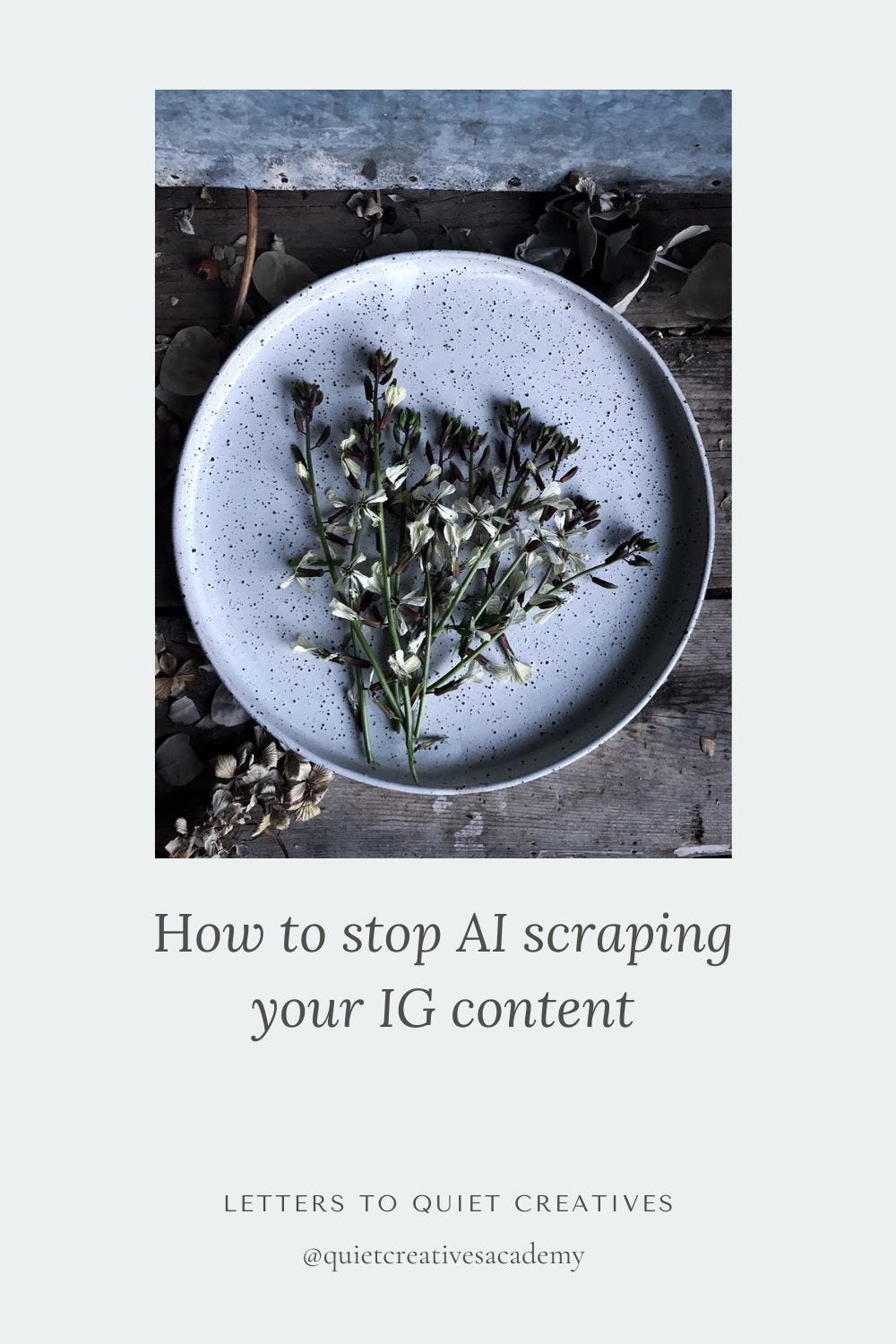How to stop your Instagram images being used for AI
with thanks to feedback from last weeks post
Hey there gorgeous,
Before we dive in, did you read last weeks post?
If not you may want to pop over there first to get the low down on the Cara app, how it bans AI generated art, how it stops other AI from scraping your images (unlike Instagram) and where that leaves all us content creators.
I received a number of emails from our community after last weeks post which prompted me to write this update. In particular thanks go to Kristen and Leeane who wrote extensively on their experiences.
Leeane pointed out that Substack has a function whereby you can request machine learning not occur on your work published here. I have popped the How To for this at the end of today’s post so that if you have a Substack, and would like to opt out of your content being used for machine learning you can.
Kristen alerted me to something particularly interesting for those of us who mostly create visual content.
As mentioned last week, the Cara app not only bans AI generated art from it’s platform, but it also uses a tool called Glaze which disrupts attempted machine learning on imagery.
The cool thing about Glaze (which I was not aware of) is that it can be used outside of Cara!
I’ve not yet ventured there, but apparently you can use Glaze either with the program from the Glaze site downloaded on your own computer or through the WebGlaze version.
More (lot's more!) information about Glaze can be found HERE.
So, basically if someone didn’t want to sign up to Cara, they could add ‘glazing’ into their normal image processing steps. Which in theory we could all do with our images before posting anywhere online.
Again this takes an investment in time. But it is something if you are super worried about AI training on your images it might be worth the time to investigate further.
What are your thoughts about it all? Would you consider adding an extra step to the Instagram content publishing process?
X Ilona
PS there has been a bit of an uproar about AI and Adobe this last week as well. Does anyone here use and Adobe products like LR as part of their IG process (I only ask because I happen to myself )? If so we can take a look at the issues with that maybe next week. Just drop me a line or reply in the comments to let me know.
How to opt out of AI machine learning on your Substack content:
First up go to your publication's Settings page.
Scroll to the Publication details section and slide the toggle to the right next to "Block AI training."
This setting tells AI tools like ChatGPT and Google Bard that you don’t want their models being trained on your published content.
The big and frustrating thing with this, is that it will only apply to AI tools that respect this setting. It’s still better than nothing though.
Blocking training may also limit your publication's discoverability in tools and search engines that return AI-generated results.
Like I think I mentioned last week. In some cases, the price of doing business online is that these, what feel like breaches in copyright, are par for the course.